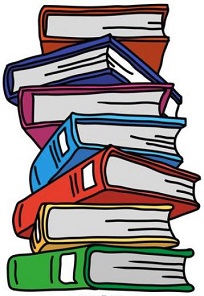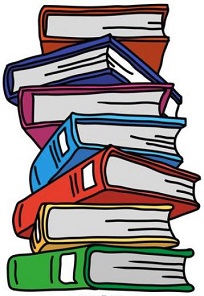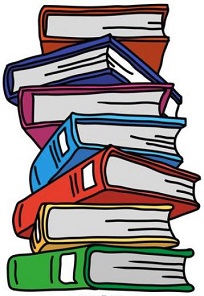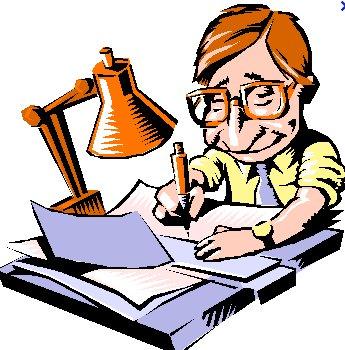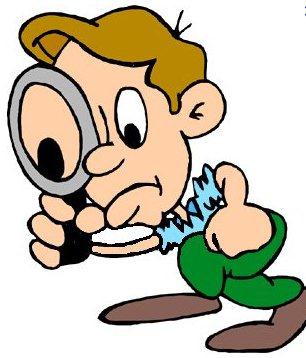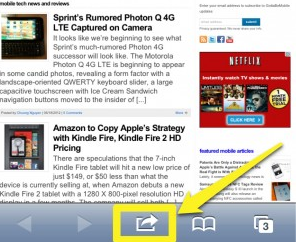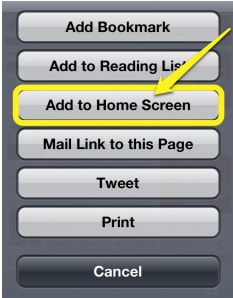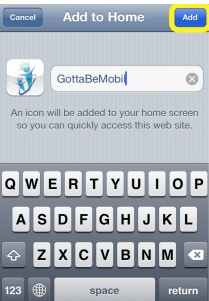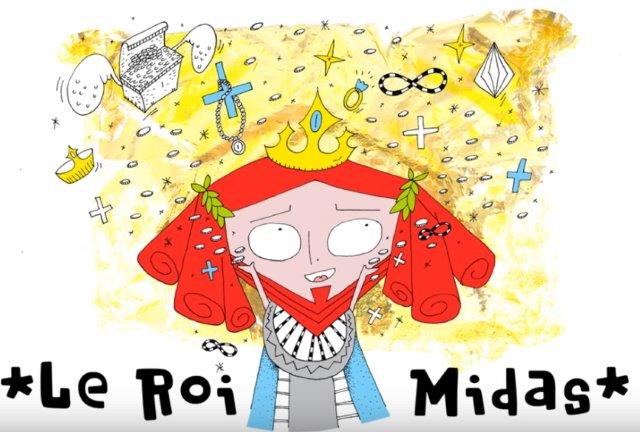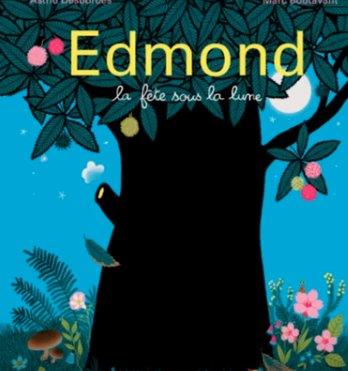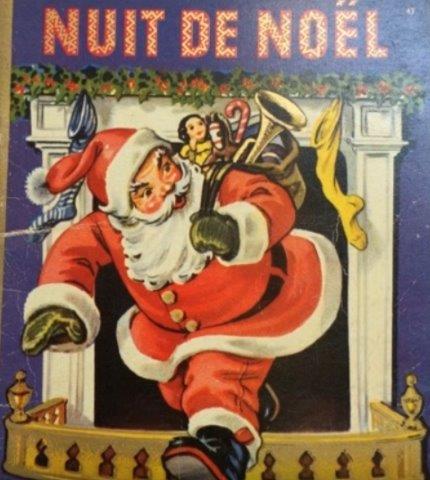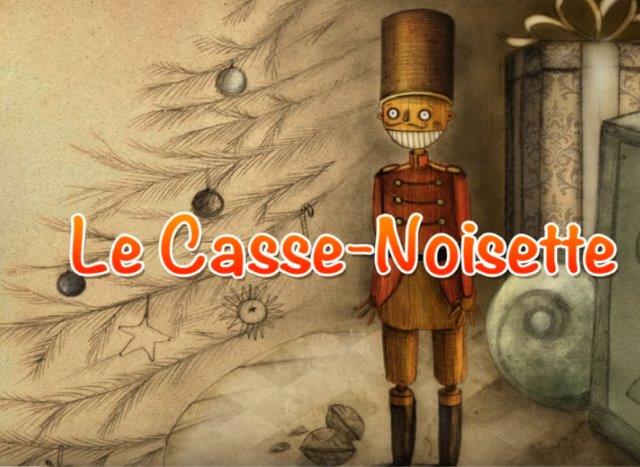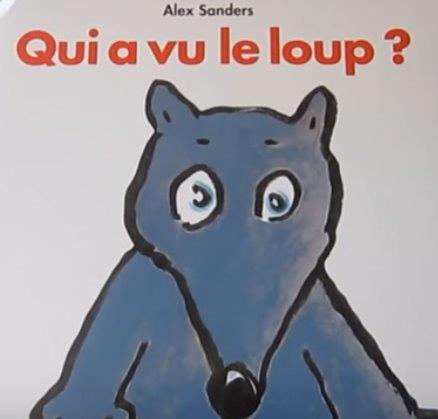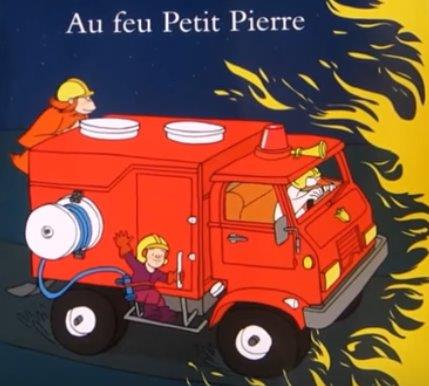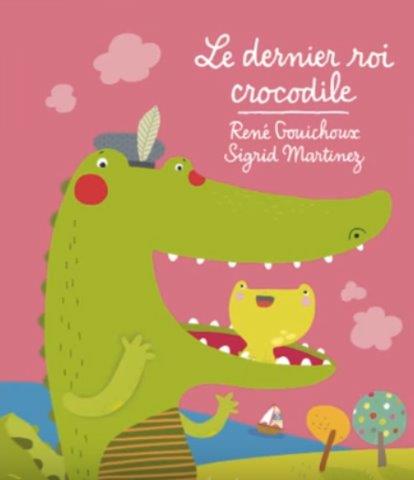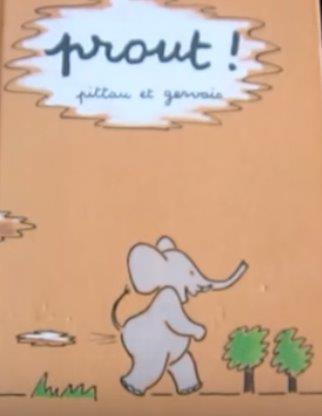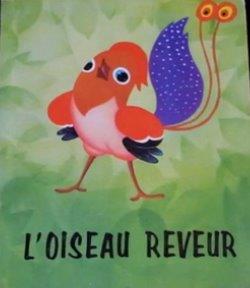Make It Easy For Your Little One To Get To The Site
I've made it super easy for my kids to get to the books. So while some kids eat breakfast watching tv, my kids take turns picking books while they eat.
Below is directions on how to add shortcut icon to your computer or iPhone/iPad.
How Can I Add This Site As A Shortcut To My iPhone/iPad
- Navigate to your site on Safari (in this case www.JustBooksReadAloud.com)
- At bottom of screen press either a "plus" button or on all my devices the arrow like button below
- Choose Add To Home Screen
- Give Shortcut an appropriate Name - ex. "Just Books"
- Now the stacked book icon should appear on your homescreen with all your other app choices
How Can I Add This Site As A Shortcut To My Computer
- Right click on your desktop, and select "New Shortcut" or "New" -> "Add Shortcut".
- Enter http://www.JustBooksReadAloud.com as your location
- Hit next
- Give it a name (like "Just Books"),
- and you're done.
- You can change the icon by left clicking on the shortcut
- Choose Properties
- Find the "Change Icon" button
- Select an icon that works for you
- Use below Icon:
- Right click below image of pile of books
- Select "Save Target As"
- Save to location you can remember to navigate to when you change your shortcut properties
-